


FREE SHIPPING AUSTRALIA WIDE
Free shipping on all retail orders


AUSTRALIAN OWNED & OPERATED
Licenced WaterMark Supplier
Quick Change | 5 Stage Reverse Osmosis | 6 Month Water Filter Cartridge Replacement Pack (GT1-11EQ5-6M)
- 6 Month Filter Pack for the H1-EQ5 and H1-302 Quick Change Undersink RO Systems
- Scroll down or click here to see Instructions for Changing your Filters at Home
Quick Change | 5 Stage Reverse Osmosis | 6 Month Water Filter Cartridge Replacement Pack (GT1-11EQ5-6M)
This Water Filter Replacement Pack suits the following systems:
- High Performance | Smart Monitor 5-Stage Quick-Change Alkaline RO | Undersink Reverse Osmosis System| Watermark Certified Filter (H1-302B)

- High Performance | 5-Stage Quick-Change Alkaline | Under Sink Reverse Osmosis Drinking Water Filter System

Stage 1: The 1 Micron Sediment Cartridge (GT2-46-1 ST-01) (Replace Every 6 Months)
The first stage is a 1 Micron (uM) Sediment filter composed of 100% melt-blown polypropylene fibre. This cartridge helps to help protect the carbon pre-filters and reverse osmosis membrane from physical damage caused by particulate matter such as sand, dirt, silt, plant spores, and pollen. Physical contaminants such as these (which can surprisingly be found in most municipal water supplies), tend to clog up filter system components causing reduced water flow, lower osmotic pressure, diminished filtration efficiency, and ultimately, inferior water quality. Changing this filter every 6 months is vital!
Stage 2: The Granular Activated Carbon (GAC) Pre-Filter Cartridge (GT4-55-GAC ST-33) (Replace Every 6 Months)
The second stage is a high-grade granular activated carbon pre-filter. This type of loosely-packed carbon enables a high level of water flow through the system, whilst "taking the first hit" to absorb harmful organic chemicals and contaminants. Keeping up with regular maintenance of this pre-filter (changing it every 6 months) helps to extend the life of all filters that come after it, including the reverse osmosis membrane.
How often should you change reverse osmosis water filters?
Filter Replacements & Maintenance Schedule
To maintain the optimum level of filtration year-round, and to ensure you get the maximum life out of your RO membrane (the engine room of this system), we strongly recommend a consistent filter maintenance schedule.
-
Pre-Filters
Every 6 months you will need to change the pre-filters, which help protect and extend the life of the membrane. Some people neglect to keep up with the maintenance of the pre-filters, thinking that the RO membrane will take care of it! However, the RO membrane is the most delicate and expensive filter within any RO system, so it's worth protecting your investment!
The pre-filters thus serve the dual purpose of blocking sediment particles larger than 5 microns and removing chlorine, which both cause damage to the inside of the RO membrane in different ways:-
Sediment particles physically damage the fine internals, causing micro-tears that allow contaminants through to the "clean" side of the osmotic membrane, as well as blocking up the membrane which can cause the system to stop producing water and force an excessive amount of water to waste.
-
Chlorine that has been dissolved in water creates corrosive hypochlorous and hydrochloric acids, which dissolve the delicate RO membrane (via a process called "ring chlorination" which disrupts the hydrogen bonding between the membrane's polymer matrix) and allows contaminants to pass through to the "clean side". Because this process occurs gradually over time, most people don't notice the taste of contamination until they change their membrane!
-
-
Reverse Osmosis Membranes*
Reverse Osmosis membranes filter down to an ultra-fine level of filtration - down to 0.0001 of a micron - which is the reason why RO membranes can filter out minerals, salts, and metals (unlike carbon). Because this level of filtration is so fine, RO membranes do eventually clog up over time. How long you will be able to get out of your RO membrane, depends on the consistency of your membrane pre-filter maintenance, along with the starting quality of your water.
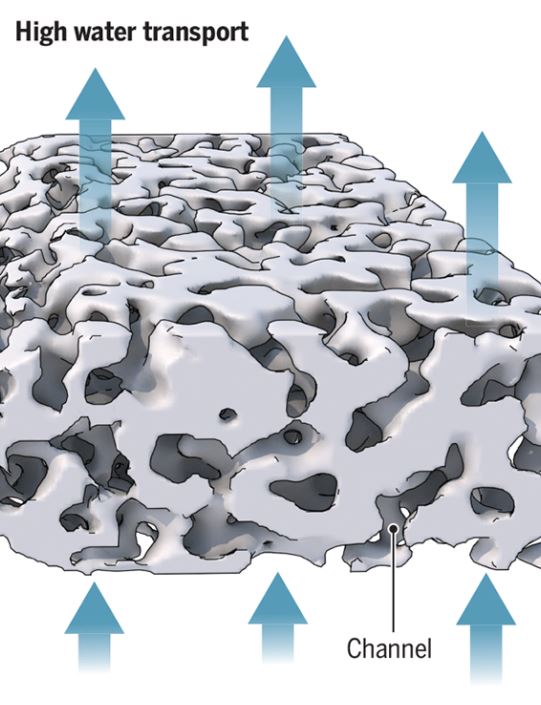
(Adapted from Geise, G.M., 2021, found in https://www.science.org/doi/10.1126/science.abe9741)
-
- HARD WATER (water that is full of salts and minerals) takes a bigger toll on RO membranes than water that is SOFT (water with a low Total Dissolved Solids rating).
-
Western Australia, South Australia, the Northern Territory and Queensland tend to have hard water, along with those whose main source of water comes from a bore.
-
Thus, whilst we have specified a recommended maintenance schedule (below), the quality of the water in the area you live, is ultimately what will determine how long you get out of your RO membrane.
-
*If you are on hard water, at the 2-year mark, simply go for the FULL Replacement Pack (which includes an RO Membrane). Note - cases of extremely hard water may get less than 2 years out of an RO membrane.
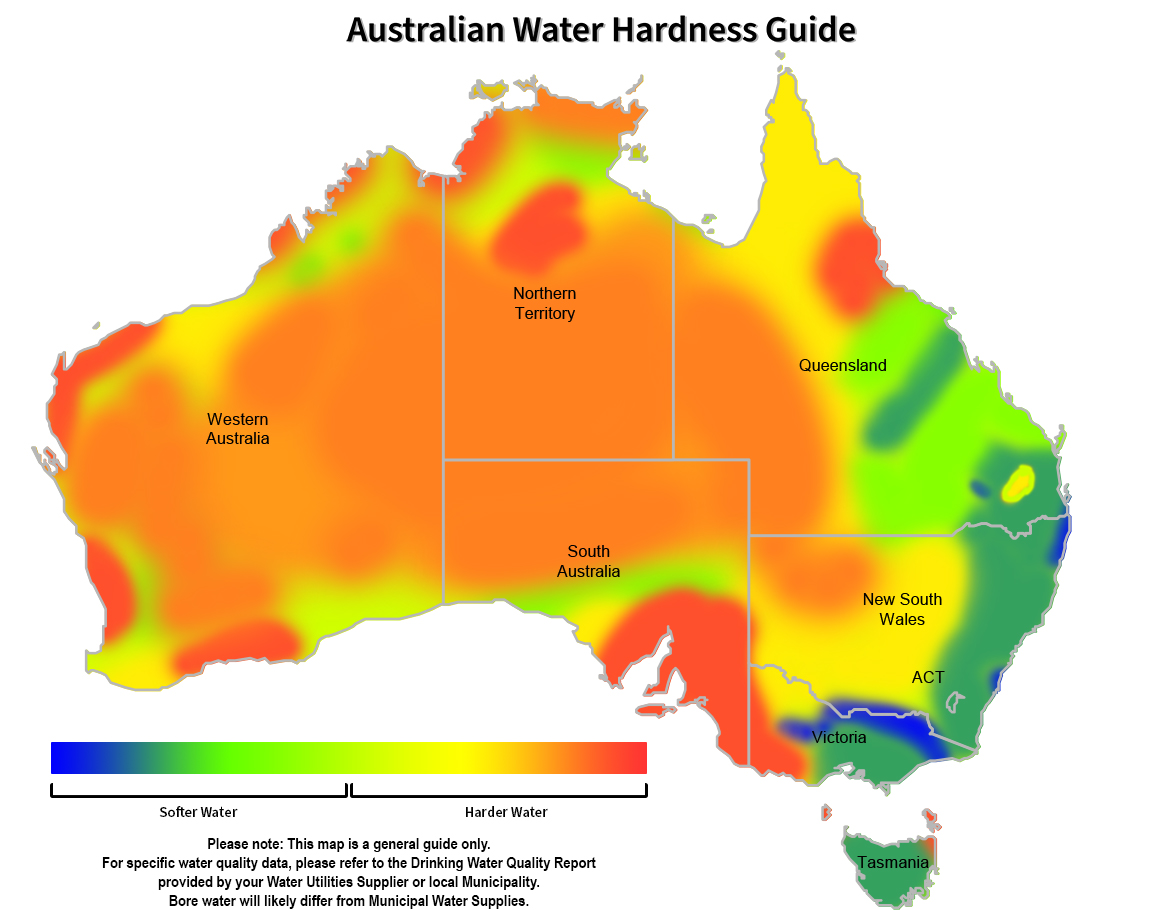
-
Post-Filters
These are all filters that go after the RO membrane to buffer the pH back up from an acidic state to an alkaline state, and "perfect" the water for final consumption. Over the course of a year, the diffusion of the alkalising minerals into the water will significantly diminish, whilst the carbon post-filter will eventually exhaust its capacity to adsorb residuals.
Please see the Recommended Filter Replacement Schedules (per the above) and links to the replacement filters:
HARD WATER - Recommended Filter Replacement Schedule*
-
Every 6 Months - Stages 1 & 2 Pre Filter Replacement Pack (GT1-11EQ5-6M)
-
Year 1 - Stages 1, 2, 3 & 5 Pre+Post Filter Replacement Pack (GT1-11EQ5-12M)
- Year 2 - Full Replacement Pack (All Pre+Post Filters & the Stage 4 RO Membrane) (GT1-11EQ5-FULL)
MODERATE/SOFT WATER - Recommended Filter Replacement Schedule*
-
Every 6 Months - Stages 1 & 2 Pre Filter Replacement Pack (GT1-11EQ5-6M)
-
Year 1 - Stages 1, 2, 3 & 5 Pre+Post Filter Replacement Pack (GT1-11EQ5-12M)
-
Year 2 - Stages 1, 2, 3 & 5 Pre+Post Filter Replacement Pack (GT1-11EQ5-12M)
-
Year 3 - Stages 1, 2, 3 & 5 Pre+Post Filter Replacement Pack (GT1-11EQ5-12M)
- Year 4 - Full Replacement Pack (All Pre+Post Filters & the Stage 4 RO Membrane) (GT1-11EQ5-FULL)
Instructions for Changing your Filters at Home:
Recommended Tools Required: A towel for mopping up spills.
If you have the H1-302B Smart Monitor System (which features a micro-computer and filter alarm - pictured below), please note the following before commencing the filter change:

-
- You shouldn't need to turn the power supply off when you change the filters.
- The H1-302B system will beep:
- When the system is alarming for a filter change. When this happens the filter replacement light will begin to flash, and the alarm will sound. Each time water production starts, the alarm will sound for 1.5 minutes. This will occur every time until the filter reminder has been reset.
- If you get the leak detector sensor wet. If this occurs, use a towel to mop up excess water and dry off the sensor probe at the back of the unit. Once dried completely, the alarm will stop.
- The H1-302B system display will show "SAC" when you turn the water supply off.
- The H1-302B system display will show "FSH" when you turn the system back on. When this happens, the system will flush the membrane for 2 minutes, after which point the system will start to produce RO and the smart monitor display will show a TDS value for a few minutes.
- When the tap is opened and the pressure drops below 35 psi, the system has a delay before it will start to produce water again. Likewise, when the system is full, there will be a slight delay before the valve shuts off. This ensures the system doesn’t frequently turn on/off.
Otherwise, if you have the H1-EQ5 system, please disregard the above and follow the below instructions:
-
Shutting off the water: There are 3 things you need to do in this step.
-
Firstly, locate your inlet tee valve which connects water to your system, and shut this off by turning the tap 90°.
-
Secondly, you will need to shut off the storage tank valve located on top of the storage tank.
-
Finally, to relieve pressure in the system, open the drinking water faucet tap on the sink.

-
- Changing the Quick Change Cartridges
- Before changing filters, we recommend taking a photo of the system, then one by one, changing the cartridges. This will help you remember the sequence of the filters and will save you time as opposed to trying to put it all back together from scratch.
- Unscrew the first filter to be changed (a clockwise motion will unscrew the filter), and then install the new replacement with an anti-clockwise twisting motion until the filter is securely in place. Use a towel to mop up any spills.
- Turning the Water Back On:
- With the faucet still open, start by turning on your inlet water only (point 1) (leave the tank tap turned off for the moment), which will force water back into the system. You will likely hear some sputtering out the faucet tap while the system purges air. During this period, inspect the filter system and check for leaks. If you find a leak, shut off the water, address the issue and turn the water back on. The water will eventually begin to flow out the tap as a slow trickle, and may notice some black water, which is normal as the filters begin to flush. Once you feel the system has purged most of the air, close the faucet tap, turn the water storage tank on (point 2), then re-open the faucet on the sink and allow all the water to run down the sink, to flush the post filters and clear excess air from the system. Once the system has "run out" of water, turn off the faucet tap, allow the system to re-fill fully (1-2 hours), and empty the tank fully. Repeat this tank flushing process again. If you still have air (which will look like cloudy water but will settle) you may need to run one more tank full of water through the system and then it will be good to go.
- With the faucet still open, start by turning on your inlet water only (point 1) (leave the tank tap turned off for the moment), which will force water back into the system. You will likely hear some sputtering out the faucet tap while the system purges air. During this period, inspect the filter system and check for leaks. If you find a leak, shut off the water, address the issue and turn the water back on. The water will eventually begin to flow out the tap as a slow trickle, and may notice some black water, which is normal as the filters begin to flush. Once you feel the system has purged most of the air, close the faucet tap, turn the water storage tank on (point 2), then re-open the faucet on the sink and allow all the water to run down the sink, to flush the post filters and clear excess air from the system. Once the system has "run out" of water, turn off the faucet tap, allow the system to re-fill fully (1-2 hours), and empty the tank fully. Repeat this tank flushing process again. If you still have air (which will look like cloudy water but will settle) you may need to run one more tank full of water through the system and then it will be good to go.
- Resetting Reminders (ONLY ON THE H1-302 SMART MONITOR SYSTEM)
- When the filters have been replaced, hold down the “ZERO” Button for two seconds until you hear 2 beeps. The filter replacement light will shut off and the timer will reset.
Return Policy
Due to the nature of the products we sell, a strict return policy is in place. We work with food grade certified materials that must be un-opened and un-used as to be able to be re-sold.
You may receive a refund or credit of equal amount, less the restocking fee if applicable and any other deductions that are relevant.
- Wrongly purchased items may be returned for a merchandise credit, this applies for but not limited to: Wrong size, wrong system etc.
- 30 Day return Policy: Returns will not be accepted without prior approval or after 30 days of invoice date.
- All returns will incur a 17.5% restocking fee or cost to send the item to you whichever greater. FSA may use discretion to determine the restocking fee.
- Any damages (minor, that can be repaired) will incur a fee which will be deducted from the total refund which will be equal to the cost of the replacement
parts (List Price) and labour charge (if applicable) to repair the system(s). This will be separate to the restocking fee. - Any damage considered to be major and not feasible for repair may be refused and the return request will be void. The customer will be responsible for the return freight or disposal of the damaged unit.
- Return shipping is to be paid by the buyer to the address provided. It is recommended that the customer applies transit warranty to the return freight in case of damage.
- Any damages to the system that were not reported to FSA within 48 business hours of receipted delivery are not covered under our transit warranty.
- Should the item appear faulty or doesn’t work how described, the unit/item must be returned for testing (if requested), the return postage paid by the buyer. If the unit/item is deemed to be faulty, compensation will be provided for the postage cost (Proof of cost required). If the unit/item is deemed to be in working order and as described, the buyer will responsible for return postage.
If you have any questions about our return policy, please contact us before purchase. This will also help to ensure you purchase the correct product that suits your requirements.


